Approve an Annual Audited Financial Statement
As your organisation’s director you are required to approve your Annual Audited Financial Statement prior to submission to the Department as part of your acquittal reporting. You may also reject the submitted Annual Audited Financial Statement and have the appropriate person in your organisation resubmit it once any errors are corrected. When you have an Annual Financial Statement waiting for approval , you will receive an email notification. Alternatively, you can log in to P2i and access all submitted Annual Financial Statements.
Watch the video or follow the steps below.
To approve or reject an Annual Financial Statement:
-
Access the P2i login service.
-
Click Agree and continue.
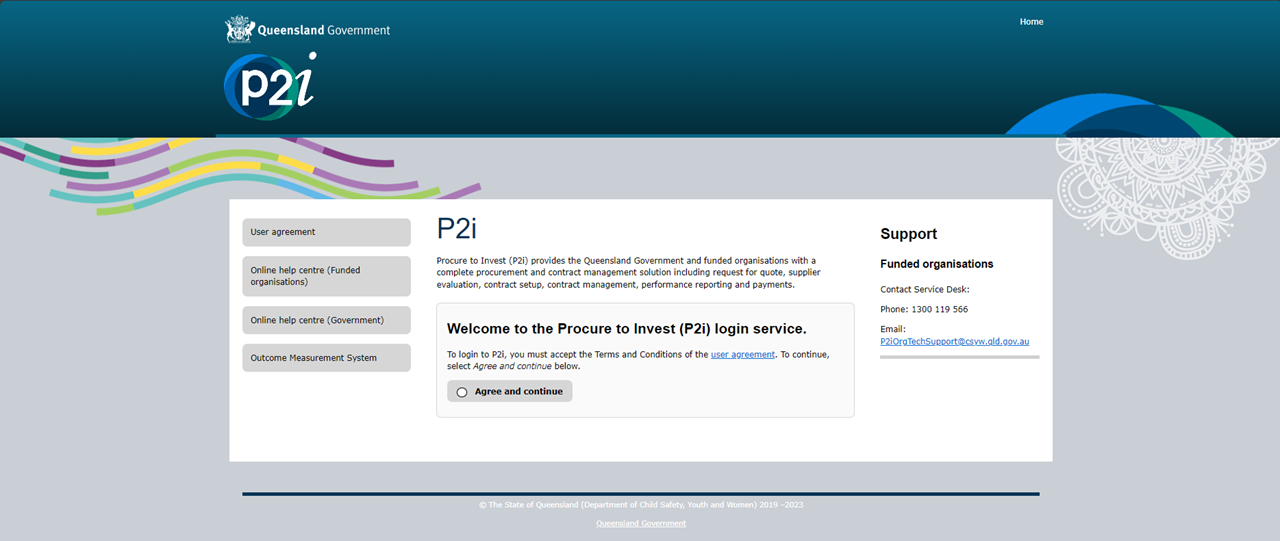
-
Click the Funded Organisations link.
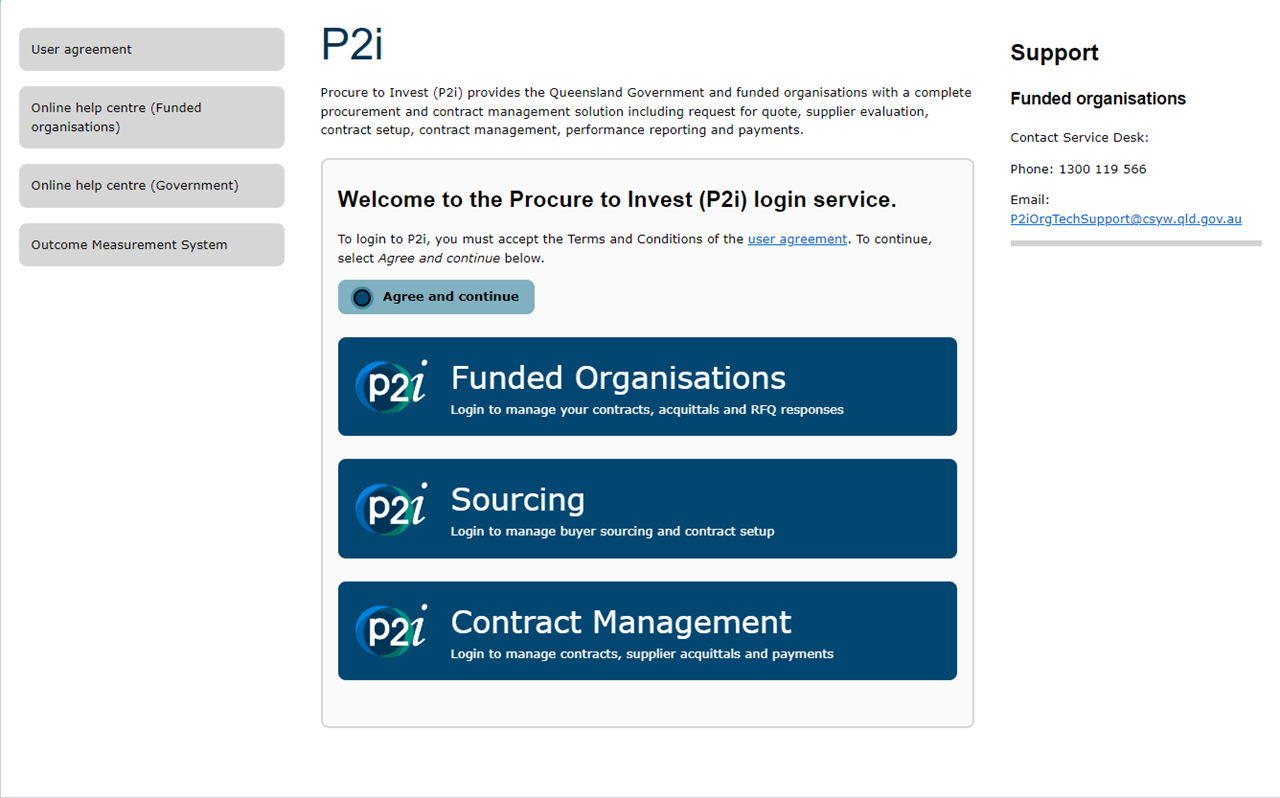
-
Enter your Username and Password in the Supplier Login area.
-
Click Login.
Tip: If you have forgotten your Username or Password click Forgotten you password?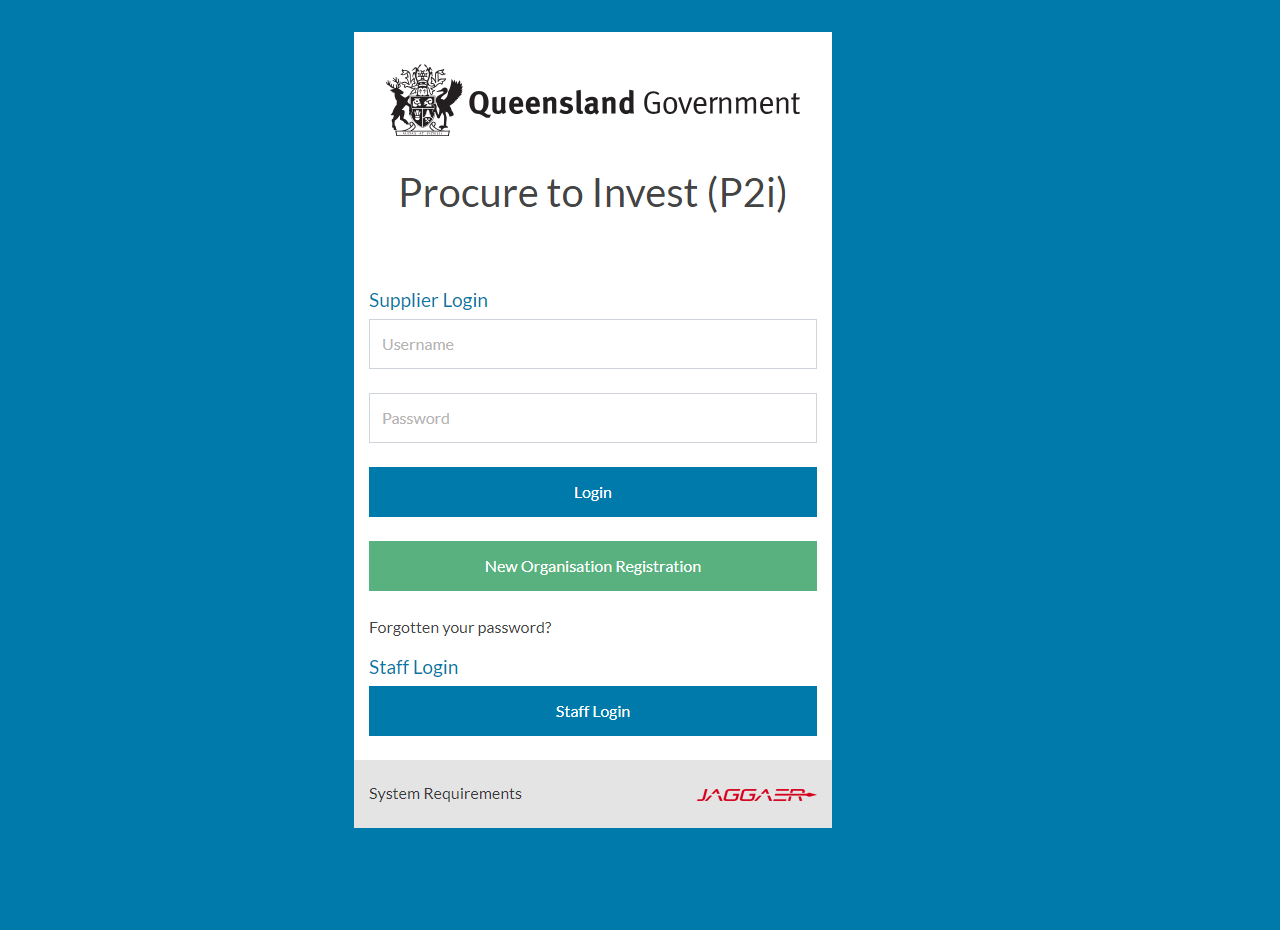
-
Access the Acquittals Dashboard.
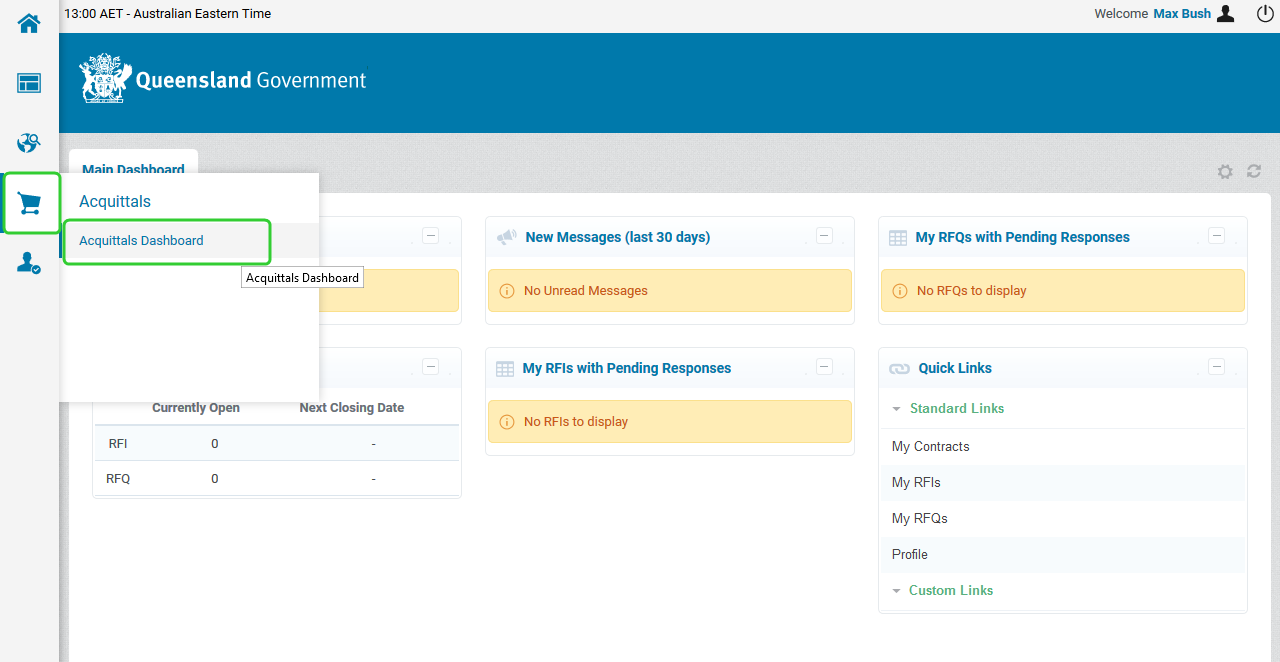
-
Click the Annual Financial Statement tile on the Portal home page.

-
Tick the box next to the Form Id number (i.e. FS0000XXX) that you want to approve (or reject).
Tip: To perform a bulk approval or rejection, tick the box next to the Form Id column header to select all Annual Financial Statements. You can then untick items that you want to exclude from the bulk approval or rejection.
Click the link to access the uploaded Annual Financial Statement and submit for approval (or rejection). -
Click Approve.
Tip: Click Reject to return the submission to your Outlet Financial Officer for review and resubmission. A notification is sent to them to inform them of the rejection.
-
Add any Comments as required and click Approve.
 Note: The annual audited financial statement has been submitted to the Department for assessment. A notification has been sent to the Department to inform them that the report is ready for assessment.
Note: The annual audited financial statement has been submitted to the Department for assessment. A notification has been sent to the Department to inform them that the report is ready for assessment.
The approved Audited Annual Financial Statements will display with a status of Submitted to Department.
